Remove Red Eyes
BeautifyTool v.4.0.8
BeautifyTool is a wonderful and very easy to use photo editing software, you can remove blemish, smooth face, adjust face color, brighten eyes, remove red-eye, whiten teeth, adjust lips color on your photo easily.BeautifyTool Features: 1. Remove

StylEyez v.2.2.0.0
StylEyez helps you add pre-made eyeball art to any photo. Whether you want to simply change the color of your eyes, create a weird and wacky picture of your friend or remove red-eye, it's sure to be a blast. Lots of styles to choose from ranging
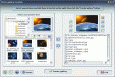
MobaPhoto v.1.42
MobaPhoto allows you to resize, correct red-eyes, crop or rename your pictures in batch-mode. MobaPhoto can also create some beautiful photo galleries and publish them on your webpage without having any knowledge in website creation.
CorrectPhoto v.3. 2. 2003
CorrectPhoto is a simple image editor that allows you to enhance your digital images in a flash. With this program you will be able to rotate, crop, resize, sharpen and correct red eyes in a couple of seconds.
CryptaPix
CryptaPix is an image file management and encryption program for Windows. Organize, print and secure your digital photos and downloaded image files. Resize, rotate, crop, and remove red-eye from photographs. Create standalone slideshows to send to your
TeachMeIT Adobe Photoshop Album 2.0
It enables them to rotate and crop photos, adjust the color, lighting, and sharpness in photos, remove red eye from the photos, and convert the photo to sepia tone or black and white. It also enables them to maintain versions of edited photos. After
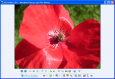
Photo Toolkit
Photo Toolkit is a free powerful and easy-to-use program to improve your digital images. With only a few clicks, you can automatically correct colors and remove red eye from a number of photos, retouch portraits, whiten teeth, add lighting effects,
ImageForge GOLD
Convert images from one format to another, acquire images from scanners and digital cameras, Create and manipulate image layers, Merge images using different effect filters and transparency, create 3D titles and shapes, remove red-eye and other
RGBmachine
RGBmachine lets you rotate, crop, correct color and remove red-eye effect in the fastest way. The advanced approach to traditional tasks allows reaching unprecedented productivity and completely differing RGBmachine from other image/photo editors.
RGBmachine - photo editor
RGBmachine is professional award-winning photo editor. It lets you rotate, resize, crop, correct color and remove red-eye effect in the fastest way. RGBmachine represents new photo editing technology. In comparison with other photo-editing

FirmTools RedEyeBot
Remove red-eye automatically from a bunch of digital pictures! FirmTools RedEyeBot scans your entire collection of digital photos or any part of it, detecting and removing red-eye completely automatically. Like the original better? You always have an

Photo! Editor
Photo! Editor is powerful multifunctional software offering a complete set of image editing tools. Its user friendly and intuitive interface allows everyone to enhance their photos easily and with fun. Remove red eye automatically, denoise photos, enhance